Ok as today is a backward WFMW - I have two questions regarding Blogger.
1.) Can I set up a post to automatically post at a certain time - I mean write it in advance and then have it post on its own in the morning - without me having to manually post it?
2.) Is there a way to add pictures to my posts without them all appearing at the top of the post and me needing to rearrange them?
Hope that makes sense and I hope someone out there has answers for me.
For more questions on Backwards WFMW - go to Rocks in My Dryer.
Handcrafted vintage-style journals and all that goes into creating them! May also include bits of my life, my family, my friends, and my other art forms!
Subscribe to:
Post Comments (Atom)
Grungy Gretchen Flip-Thru
This is a flip-through of a recently completed journal of mine. I call it GG (grungy Gretchen), it is so far from my usual style but I enjoy...
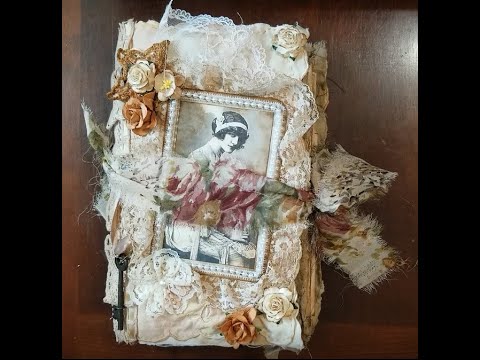
-
CONTEST OVER - WINNER WILL BE ANNOUNCED TOMORROW Oh yes it is that time of year again! It's the Fall 2008 Bloggy Giveaway! What: The giv...
-
TIME IS UP ~ THANKS TO ALL WHO ENTERED! Hi and welcome to my little portion of the blogsphere :) A Whimsical Bohemian is hosting the One Wo...
-
This is a flip-through of a recently completed journal of mine. I call it GG (grungy Gretchen), it is so far from my usual style but I enjoy...


6 comments:
those are both great questions! I don't have any answers too but I'll check back to see if you get any :) The only thing is have you checked out blogging basics 101?
To my knowledge, Blogger does not yet have an active post-ahead feature. BUT, I just read yesterday... somewhere... that it is in Beta testing mode. I'm looking forward to it becoming functional!
Photo-wise, sometimes if I put my cursor where I want it, it sticks, and sometimes it still pops up at the top and I have to manually move it. The other option is to load your photos onto another server (I use photobucket for graphics, but not personal photos as they become public) and then insert the code where you want it in your entry.
I used to use Blogger, and I found that it was not very user friendly (I had the same problem with the photos). Wordpress however, does not have this problem, and it also has many other great features. If you're willing to move your blog, it might be worth it.
No and no, unfortunately.
Thanks for stopping by my blog today. You ask a couple of great questions yourself, unfortunately I haven't got the answers!=)
Answer to 1) perhaps consider using an outside program to blog. For example, I use Windows Live Writer, which allows me to save, publish at a certain time, etc. It also inserts pictures a bit easier (usually - LOL).
2) Drag and drop feature is nice to remember when Blogger inserts your picture at the top. Or insert directly into code, assuming you're not afraid / can dicipher it okay. ;)
And, I think you should definitely check out Blogging Basics 101 as earlier suggested. It's a great blog for all stages of bloggers, but particularly newer ones. :)
Post a Comment